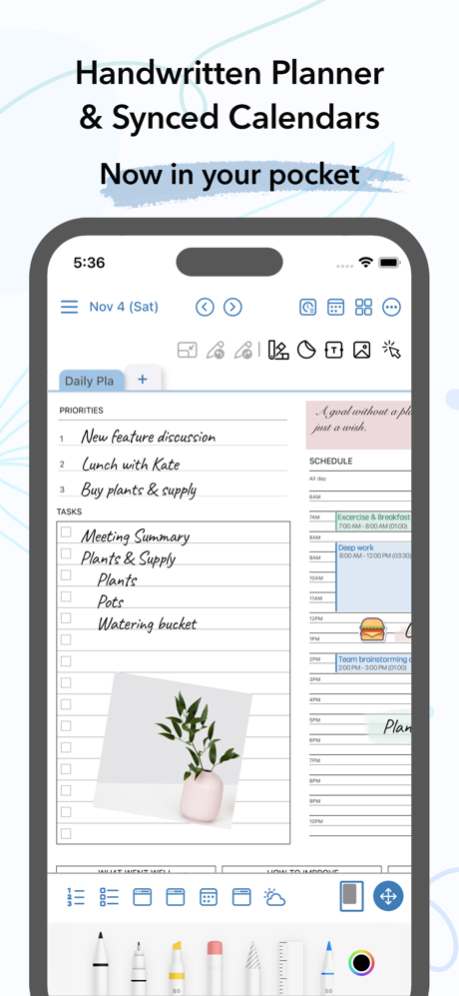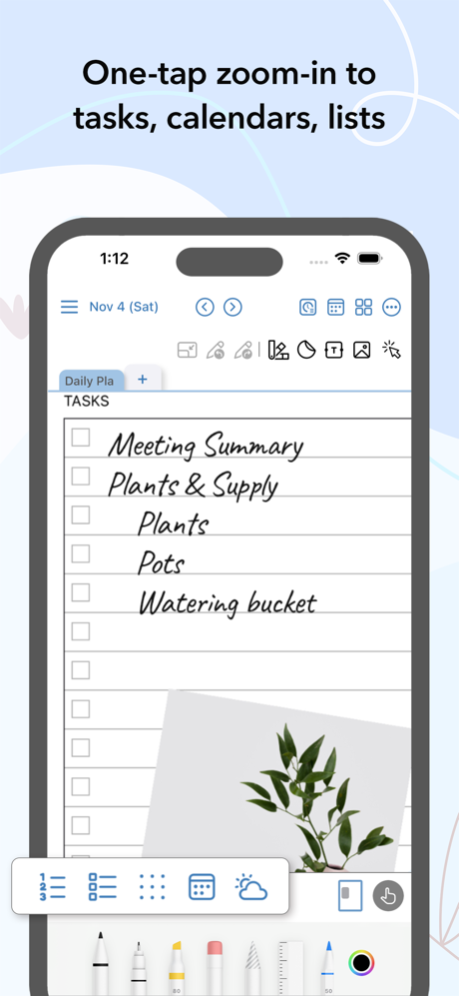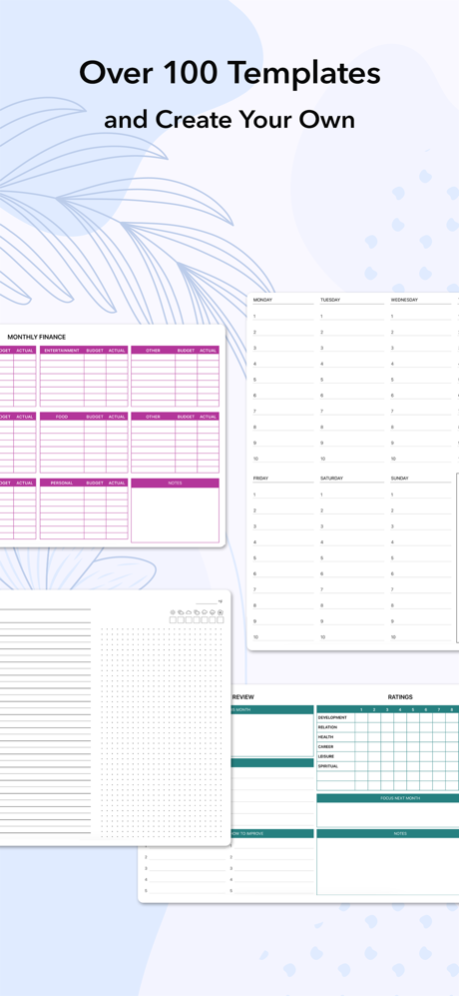AJournal - A Journal & Planner 6.7
Free Version
Publisher Description
AJournal enables you to combine the mindfulness and freedom of handwriting with the easy organization and powerful customization of a digital journal/planner. Use Apple pencil to set your goals, track your progress, reflect and improve, all with the help of over 100 pre-designed planners, to-do lists, and trackers. Navigate easily by dates, weeks, months, and projects.
SUPPORTS HANDWRITING, TEXT & IMAGES
- Write/draw with Apple Pencil or finger
- Text input with Scribble or keyboard, with complete formatting support like fonts, colors, etc
- Add images and resize, rotate or flip
- Choose among over 1000 stickers to make your journal/planner more memorable and personal
DIGITAL CALENDARS
- Connect any digital calendar so all events will show up in daily/weekly planners
- Write/Scribble/Type alongside the events from the digital calendars
STAY ORGANIZED
- Navigate effortlessly through journals/planners by dates, weeks, months, and projects
- Search function for inputted texts makes it easier to find a journal/planner
OVER 100 TEMPLATES TO CHOOSE FROM & FULL CUSTOMIZATION
- Over 100 templates with minimalist design and cover every need: daily/weekly/monthly planners, project planners, finance planners, meal/fitness/habit trackers, ATracker, etc
- The templates are fully customizable, simply add/remove/rearrange/configure elements and set colors/headers
- Personalize a page with your writing/drawing and save it as a template
INTEGRATION WITH ATRACKER (OPTIONAL)
- With over 2 million downloads, ATracker is a time tracking tool trusted by users worldwide.
- Combined with task/goal tracking in ATracker, you can follow up on your progress in AJournal in real time.
EXPORT & BACKUP
- Export your journals/planner as PDFs to read in other tools or for keepsake
- Create backups to keep your data safe
SPLIT VIEW & SLIDE OVER
ICLOUD SYNC
- You can now use AJournal on your iPhone
- AJournal data can be synced via iCloud (Active subscription needed)
SUBSCRIPTION
AJournal supports unlimited pages per day/week/month/year and projects with a subscription. This add-on is optional.
• AJournal subscriptions purchased in-app renew monthly or yearly, depending on your plan. Plan pricing may vary by country.
• Payment will be charged to iTunes Account at confirmation of purchase
• Subscription automatically renews unless auto-renew is turned off at least 24-hours before the end of the current period
Users can try out Ajournal without any limitation with a 7-day free trial.
SUPPORT
Visit http://Ajournal.pro or contact us at support@Ajournal.pro.
Terms of Service: http://Ajournal.pro/TOS.html
Privacy Policy: http://Ajournal.pro/policy.html
AJournal - Organize your thoughts, keep track of your goals
Apr 16, 2024
Version 6.7
-- Bug fix for weekday rendering for monthly element.
Thank you for using AJournal!
If you enjoy using AJournal, would you mind taking a moment to write a review or rate it on the App Store? We’d greatly appreciate it. Thanks!
About AJournal - A Journal & Planner
AJournal - A Journal & Planner is a free app for iOS published in the Food & Drink list of apps, part of Home & Hobby.
The company that develops AJournal - A Journal & Planner is WonderApps AB. The latest version released by its developer is 6.7.
To install AJournal - A Journal & Planner on your iOS device, just click the green Continue To App button above to start the installation process. The app is listed on our website since 2024-04-16 and was downloaded 0 times. We have already checked if the download link is safe, however for your own protection we recommend that you scan the downloaded app with your antivirus. Your antivirus may detect the AJournal - A Journal & Planner as malware if the download link is broken.
How to install AJournal - A Journal & Planner on your iOS device:
- Click on the Continue To App button on our website. This will redirect you to the App Store.
- Once the AJournal - A Journal & Planner is shown in the iTunes listing of your iOS device, you can start its download and installation. Tap on the GET button to the right of the app to start downloading it.
- If you are not logged-in the iOS appstore app, you'll be prompted for your your Apple ID and/or password.
- After AJournal - A Journal & Planner is downloaded, you'll see an INSTALL button to the right. Tap on it to start the actual installation of the iOS app.
- Once installation is finished you can tap on the OPEN button to start it. Its icon will also be added to your device home screen.